Data Visualization
1. Overview
All the data collected through all the systems that we have descrived can be linked to Metabase to analyse data in the form of dashboards. Metabase is an Open Source tool for data visualization. It can be used to display any data in different formats like bar graphs, pie charts, tables etc.
2. Getting Started
2.1 Installation
The official Metabase guide is the best resource when you are starting to do a fresh install. It provides installation steps in the following platforms.
- AWS
- Heroku
- Debina as a service
- Kubernetes
2.2 Connecting database
This is the next thing that you would be doing. Managing datbases in the admin panel is really straight forward with the variety of databases being supported. To know more, please read this.
2.3 How to configure Visualizations
Metabase dashboards are simple to use and highly configurable. You can view this Metabase documentation for how to setup basic graphs. A few key sections from this page that we typically refer to while building Metabase dashboards are listed below.
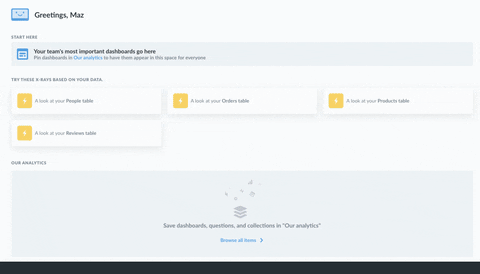
- Overview of Metabase
- Basics of Databases
- Basic Exploration in Metabase
- Asking questions in Metabase
- Asking custom questions in Metabase
- Using Metabase Visualizations
- Sharing and organizing your saved questions
- Creating dashboards
- Adding filters to dashboards
To view existing Metabase dashboards being used by different State Education Departments using Samiksha are available below:
- Saksham SAT Dashboards, Haryana
- Samarth Assessment Dashboards, Himachal Pradesh
3. FAQs
To be added based on incoming feedback
4. Coming Soon
Please review the following section to get information about planned updates to this module.